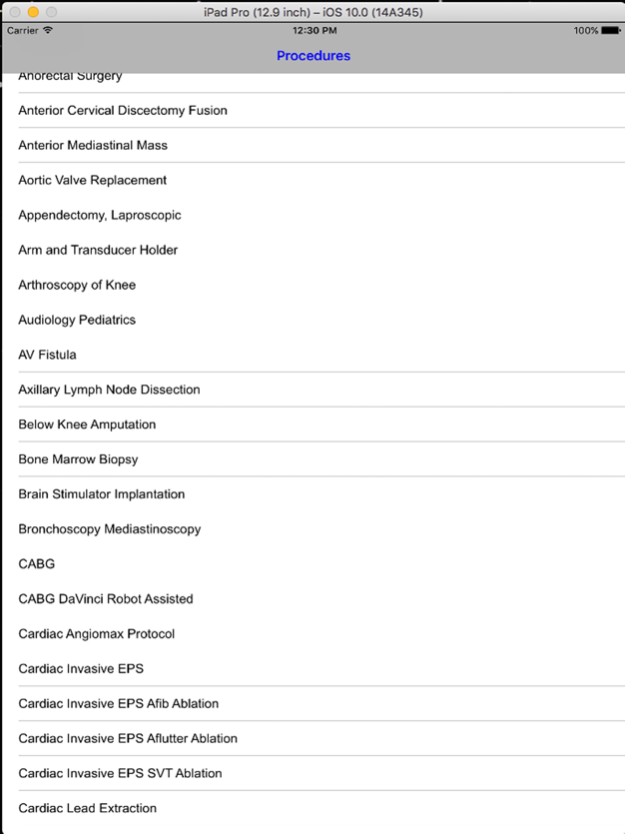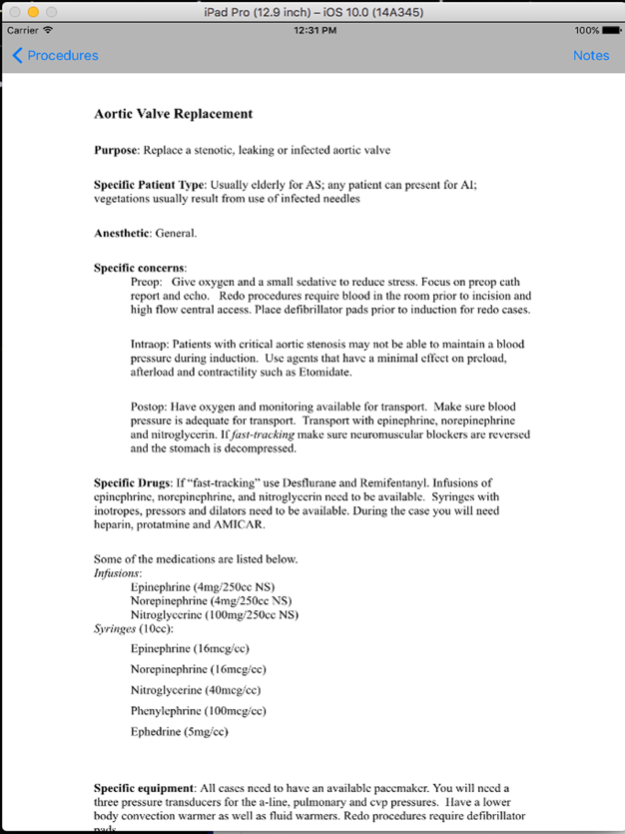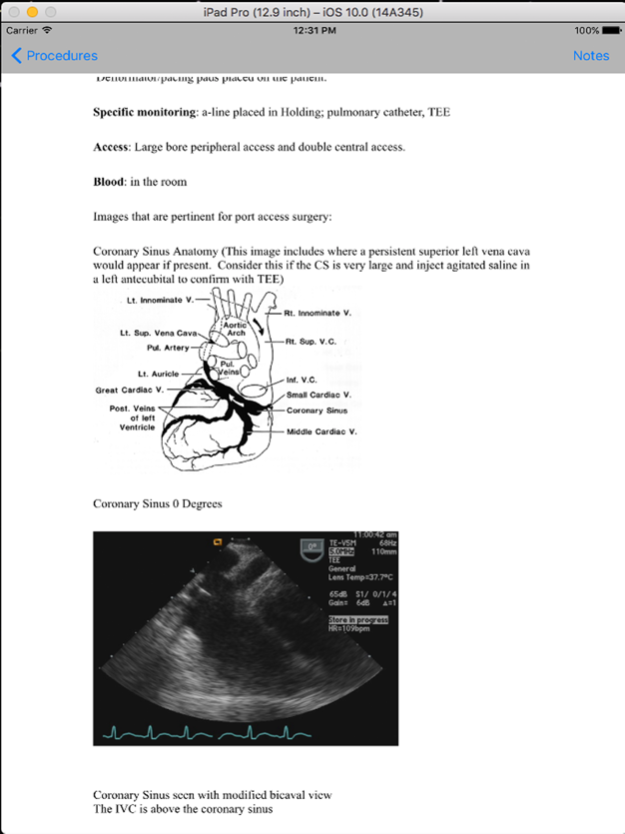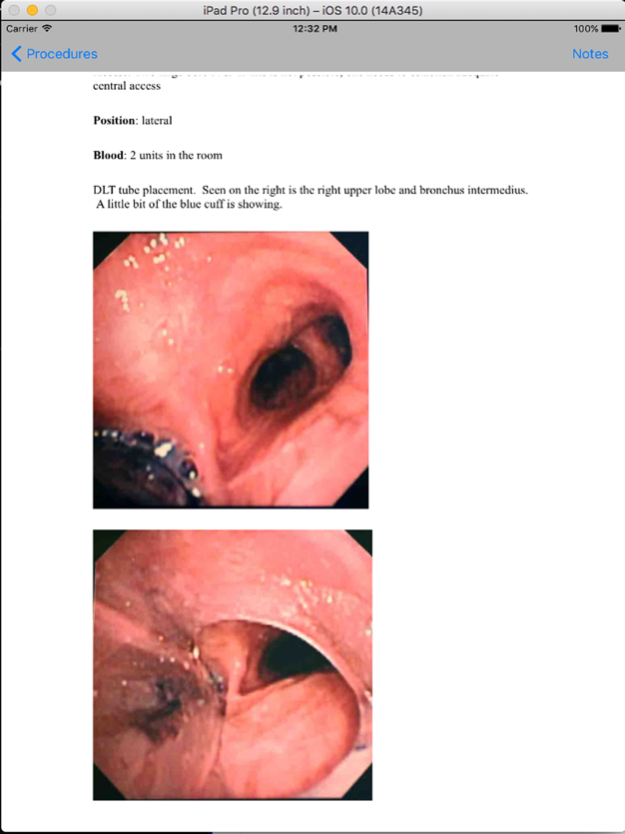Anesthesia 411 3.31
Continue to app
Paid Version
Publisher Description
Anesthesia 411 is a collection of more than 125 of the most common cases seen by an anesthesiologist. This is not a didactic manual that goes over diseases, theory and physiology. Rather, this is a simple guide when one needs information fast. Using a simple format, it will tell you what you need to set up your room in about 60 seconds. It will guide you on the IV access, drugs, monitors and special equipment you will need to do this case. It will go over pre-op, intra-op and post-op issues germane to the case.
A detailed section has been added for those doing minimally invasive port access AVR and MVR cases. This includes TEE images showing CS catheter and pulmonary vent placement. It includes correct and incorrect placement fluoroscopy images for the coronary sinus catheter. Tips are also given from experts on how to know the CS is in the correct position.
Don't be intimidated by a case you have never done. Anesthesia 411 will give you the information you need to get up to speed in seconds. Whether you are a resident, CRNA or junior attending, this guide is a must when you need the 411.
Jan 10, 2021
Version 3.31
updated for iOS 14
About Anesthesia 411
Anesthesia 411 is a paid app for iOS published in the Health & Nutrition list of apps, part of Home & Hobby.
The company that develops Anesthesia 411 is Crystal Clear Solutions. The latest version released by its developer is 3.31.
To install Anesthesia 411 on your iOS device, just click the green Continue To App button above to start the installation process. The app is listed on our website since 2021-01-10 and was downloaded 3 times. We have already checked if the download link is safe, however for your own protection we recommend that you scan the downloaded app with your antivirus. Your antivirus may detect the Anesthesia 411 as malware if the download link is broken.
How to install Anesthesia 411 on your iOS device:
- Click on the Continue To App button on our website. This will redirect you to the App Store.
- Once the Anesthesia 411 is shown in the iTunes listing of your iOS device, you can start its download and installation. Tap on the GET button to the right of the app to start downloading it.
- If you are not logged-in the iOS appstore app, you'll be prompted for your your Apple ID and/or password.
- After Anesthesia 411 is downloaded, you'll see an INSTALL button to the right. Tap on it to start the actual installation of the iOS app.
- Once installation is finished you can tap on the OPEN button to start it. Its icon will also be added to your device home screen.